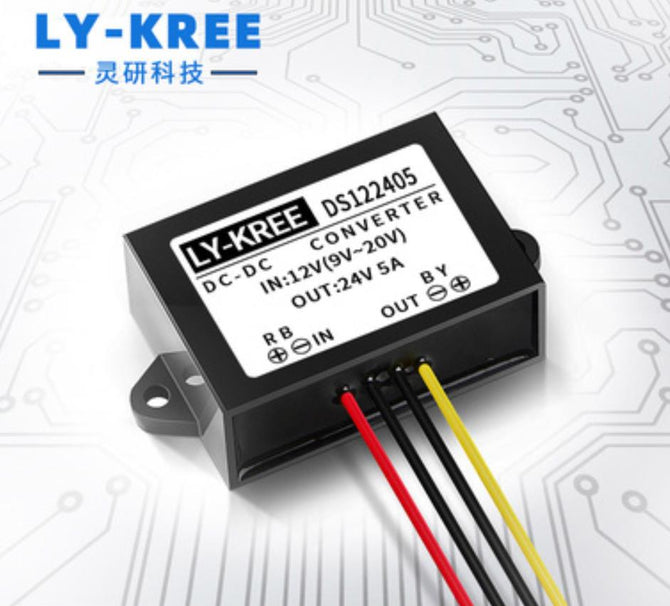Quelima SQ13 Mini WIFI Car Recorder, HD 1080P Sports DV Loop Video HD Night Vision - Silver
US$ 22.86
US$ 29.08
: In stock
: 549039
Super Night Vision Effect WiFi Hotspot , Real-time video transmission Video format: AVI1920×1080P Camera mode: JPG4032×3024 USB 2.0 port for high-speed transmission Maximum support for 32GTF cards with snap-type card slot Support for loop...
Share:
Super Night Vision Effect WiFi Hotspot , Real-time video transmission
Video format: AVI1920×1080P
Camera mode: JPG4032×3024 USB 2.0 port for high-speed transmission
Maximum support for 32GTF cards with snap-type card slot
Support for loop recording video format AVI video encoding M-JPEG video
Resolution 1920 x 1080P
Video frame rate 30fps
Image ratio 16:9
Camera resolution 4023×3024
Image format JPG WIFI connection name/SQ13
Initial password 12345678
Loop video 5 minutes
IR night vision distance 3-5 meters
WIF distance about 10 meters
Temperature'-10~50°C
Storage temperature/'-10~70°C
Humidity environment 5%-90%(No condensation)
Battery type Built-in high-capacity lithium polymer battery capacity 300mAh
Working time Sustainable video up to 90 minutes
Charging voltage DC- 5V
storage support Up to 64G TF card transfer speed
High-speed USB2.0 interface type MicroUSB
Support system Window s me/2000/XP/W10/2003/Vista; Mac Os; Linux; Play software System comes with or mainstream audio and video playback software APP download: Android mobile phone or tablet in the Android market, Baidu mobile assistant, google play store search " SPORTS DV" download. The iPhone searches for SPORTS DV in the App Store. It can also be downloaded and installed by scanning the manual or the QR code on the outer box.
WIFI mode (1) WIFI switch:
1 No card Turn on the WIFI Press the mode key for 3 seconds in the power on red light for 8 seconds. The green light turns on the WIFI. After 8 seconds, the machine will automatically shut down.
2 There is a card Turn on WIFI in the startup standby state and press the mode button for 3 seconds. The green light is long and the WIFI function is turned on. Press and hold the mode button for 3 seconds to turn off the WIFI and return to standby.
(2) WIFI connection: In the WIFI setting of the mobile phone or tablet computer, search for the network whose connection name is "SQ13 beginning (listed as SQ13_CE01)"; the default password is "12345678". The green light flashes after the card WIFI connection is successful. Open the mobile phone App to enter the main interface and then click "PLAY" to enter the viewing interface. You can also use the machine buttons to operate video/photographing in the viewing interface. If you have any other problems during operation, please click on the main interface to view it. (Note: Exiting the APP while watching the video or returning to the main interface and the mobile screen saver will stop the recording)
(3) Change password: Open the mobile phone App and change it in the settings. After the password is changed, the machine will need to be restarted to take effect.
(4) Infrared lamp: In the state of WIFI video, press and hold the mode key for 3 seconds, the infrared light of yellow light is on, and then press and hold for 3 seconds to turn off the infrared light. Turn off the green light of WIFI flashing slowly. (Note: Select the video to save the TF card to open the infrared light. If you choose to save the phone, you can not turn on the infrared light and turn off the Wi-F directly.)
USB status: Connect the computer with USB cable in any mode, you can enter the USB mode. The disk can be operated in the mode, and the WIFI is off in this mode.
Charging: This unit has a built-in rechargeable lithium battery. When using the unit for the first time, please charge it first.
You can charge it by the following methods: 1. Connect the computer to charge and connect to the computer using USB. Car charger output 5V1a.
Note This product supports, while charging video. You must manually press the recording button


















Video format: AVI1920×1080P
Camera mode: JPG4032×3024 USB 2.0 port for high-speed transmission
Maximum support for 32GTF cards with snap-type card slot
Support for loop recording video format AVI video encoding M-JPEG video
Resolution 1920 x 1080P
Video frame rate 30fps
Image ratio 16:9
Camera resolution 4023×3024
Image format JPG WIFI connection name/SQ13
Initial password 12345678
Loop video 5 minutes
IR night vision distance 3-5 meters
WIF distance about 10 meters
Temperature'-10~50°C
Storage temperature/'-10~70°C
Humidity environment 5%-90%(No condensation)
Battery type Built-in high-capacity lithium polymer battery capacity 300mAh
Working time Sustainable video up to 90 minutes
Charging voltage DC- 5V
storage support Up to 64G TF card transfer speed
High-speed USB2.0 interface type MicroUSB
Support system Window s me/2000/XP/W10/2003/Vista; Mac Os; Linux; Play software System comes with or mainstream audio and video playback software APP download: Android mobile phone or tablet in the Android market, Baidu mobile assistant, google play store search " SPORTS DV" download. The iPhone searches for SPORTS DV in the App Store. It can also be downloaded and installed by scanning the manual or the QR code on the outer box.
WIFI mode (1) WIFI switch:
1 No card Turn on the WIFI Press the mode key for 3 seconds in the power on red light for 8 seconds. The green light turns on the WIFI. After 8 seconds, the machine will automatically shut down.
2 There is a card Turn on WIFI in the startup standby state and press the mode button for 3 seconds. The green light is long and the WIFI function is turned on. Press and hold the mode button for 3 seconds to turn off the WIFI and return to standby.
(2) WIFI connection: In the WIFI setting of the mobile phone or tablet computer, search for the network whose connection name is "SQ13 beginning (listed as SQ13_CE01)"; the default password is "12345678". The green light flashes after the card WIFI connection is successful. Open the mobile phone App to enter the main interface and then click "PLAY" to enter the viewing interface. You can also use the machine buttons to operate video/photographing in the viewing interface. If you have any other problems during operation, please click on the main interface to view it. (Note: Exiting the APP while watching the video or returning to the main interface and the mobile screen saver will stop the recording)
(3) Change password: Open the mobile phone App and change it in the settings. After the password is changed, the machine will need to be restarted to take effect.
(4) Infrared lamp: In the state of WIFI video, press and hold the mode key for 3 seconds, the infrared light of yellow light is on, and then press and hold for 3 seconds to turn off the infrared light. Turn off the green light of WIFI flashing slowly. (Note: Select the video to save the TF card to open the infrared light. If you choose to save the phone, you can not turn on the infrared light and turn off the Wi-F directly.)
USB status: Connect the computer with USB cable in any mode, you can enter the USB mode. The disk can be operated in the mode, and the WIFI is off in this mode.
Charging: This unit has a built-in rechargeable lithium battery. When using the unit for the first time, please charge it first.
You can charge it by the following methods: 1. Connect the computer to charge and connect to the computer using USB. Car charger output 5V1a.
Note This product supports, while charging video. You must manually press the recording button


















| Color | Silver |
| Model | SQ13 |
| Quantity | 1 set |
| Material | ABS + zinc alloy + aluminum alloy |
| Form Color | Others,black |
| Chipset | Others,Ling Tong 4247 |
| Other Features | Others,Support APP download wifi loop video infrared night vision |
| Wide Angle | 150¡ã-169¡ã |
| Camera Lens | 1 |
| Image Sensor | CMOS |
| Image Sensor Size | 1/2.7 inches |
| Camera Pixel | 3.0MP |
| External Camera Pixel | No |
| Wide Angle | Others,155 degrees |
| Optical Zoom | No |
| Screen Type | Others,no |
| Screen Size | Others,no |
| ISO | No |
| Video Format | AVI |
| Decode Format | H.264 |
| Video Output | PAL,NTSC |
| Video Resolution | Others,1920*1080P |
| Video Frame Rate | 30 |
| Images | JPG |
| Still Image Resolution | Others,4032¡Á3024 |
| Microphone | Yes |
| Motion Detection | No |
| Auto-Power On | No |
| LED Qty | 8 |
| IR Night Vision | Yes |
| G-sensor | No |
| Loop Record | Others,5 |
| Delay Shutdown | Yes |
| Time Stamp | Yes |
| Built-in Memory / RAM | No |
| Max. Capacity | 32GB |
| Storage Expansion | TF |
| AV Interface | Others,MINI 5P |
| Data interface | Micro USB |
| Working Voltage | DC5V V |
| Battery Capacity | 300 mAh |
| Working Time | 100 minutes |
| Menu Language | Others,Chinese English |
| Packing List | 1 x Mini SQ13 1 x Bracket 1 x USB Cable 1 x Instruction Manual |
Dimensions: 1.18 in x 1.10 in x 0.98 in (3.0 cm x 2.8 cm x 2.5 cm)
Weight: 0.92 oz (26 g)
Weight: 0.92 oz (26 g)