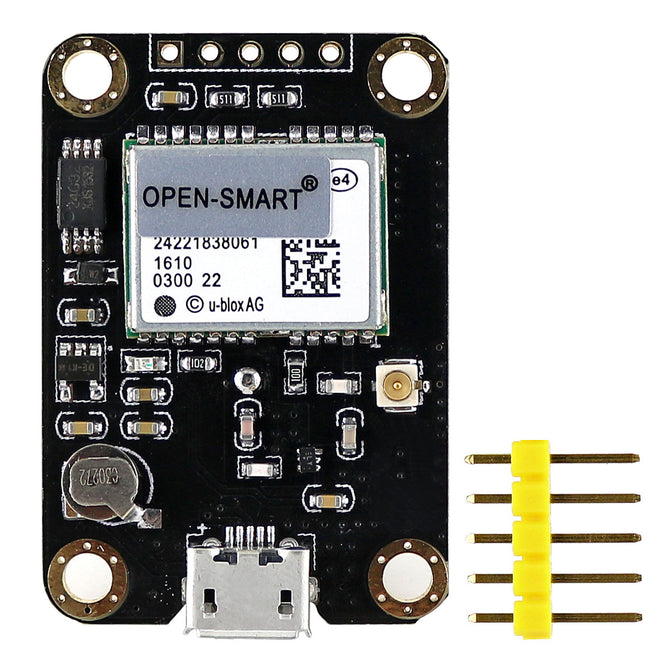Taohome 8K KVM Switch HDMI 4 Port 4K 120Hz USB 3.0 KVM Switch 4 PC 2 Monitor EDID Emulator Dual Monitors Share Keyboard Mouse
: In stock
:
If you like our products please you add to cart or add to Favorites,Surprise coupons is waiting for you to extract,
more refined small gifts free to send, please contact customer service.
If you follow our store and become our fans, you can get extra 5% discount for some designated products.
Ugreen
Navceker HDMI KVM Switch with EDID Lock 4K 144Hz Dual Monitor Display 4X2 4 port USB 3.0 HDMI KVM Switch 2 Monitors 4 PC Computers Keyboard Mouse Share
Description:
ZY-A842,Navceker 8K 60Hz 4x2 HDMI USB 3.0 KVM Switch allows you to share one USB keyboard, USB mouse, and two HDMI monitor to control 4 computers, laptops, game consoles.
It is designed for multitask with four computers at your necessary, increasing productivity in the office or at home ; You can switch between 4 computers using a manual switch located on the top of the KVM unit.
Features:
HDMI KVM Switch 4 Port Dual Monitor Extended Display, UHD 8K@60Hz 4K@120Hz, USB Hub,Button Switching, PC Monitor Keyboard Mouse Switcher for 4 Computers 2 Monitors with Cables
【KVM Switch 2 Monitors 4 Computers】Navceker 4 PC 2 monitor KVM switch allow you to control 4 computers or laptops by only one set of wired or wireless keyboard mouse, share 4 USB 3.0 devices and 2 monitors. It is widely applied for office, multimedia teaching, meeting room, etc. Unstable display is usually caused by the HDMI cable. Replacing the good quality cable that supports 8K or 4K@144Hz can solve the problem of white screen, black screen or flickering screen.
【EDID Emulator】Navceker KVM dual monitor switch can simulate the EDID of the display, store the resolution and refresh rate of the display, it comes with EDID emulators in each input port, keep PCs always having correct display information. Without EDID, your windows may move around when switching. No longer have to sit and wait for the windows to adjust. Another feature of EDID is the ability to automatically identify the best resolution.
【Ultra HD 8K@60Hz/4K@144Hz 】USB 3.0 Dual Monitor KVM switch HDMI support resolution 8@,4@/@. 2 monitors 4 computers switch aslo support input terminal to connect 2 computers with different resolutions, e.g. one is 4K@60Hz, the other is 4K@30Hz, 1440P@60/144Hz, 3D,1080P@60Hz or lower resolution. Note: please use HDMI 2.0 cable ( cable length not exceed 1.5m) if your device output 8K resolution, and make sure your computers and monitors are all support 8K also.
【HDMI KVM Switch with 4 USB 3.0 Ports】USB 3.0 KVM switches come with 4 USB 3.0 ports for sharing USB devices, such as mouse, keybaord, scanners, printers, U disks and other USB devices, USB 3.0 version ensure data transfer more faster and stable, it's a great solution to solve many USB device disconnected issue during use.
【Dual Monitor KVM Switch Support 2 Switching Mode】HDMI KVM switch dual monitor support physical button and wired control. You can press the button on the panel or use the wired remote to switch the computers. LED light indicates which computer is active. Note: Keyboard short cuts (hotkeys) switch way not supported.
【Two display modes】KVM switch dual monitor hdmi support extend display mode or copy display mode, when in "mirror" mode the main screen can be copied to the second screen output two identical screen. When in "Extend" mode, the window from the main screen can be dragged to the second screen output two different screens.
Important: After connecting the computers and the monitors through KVM, you need to set the screen output mode on the computer (press Windows+P) and select the output mode in the pop-up window on the screen.

USB 3.0 Dual Monitor 4 Port HDMI 2.1 KVM Switch 8K@60Hz
Does Everything You Need!
4 port USB 3.0 dual-monitor HDMI KVM Switch (HDMI + HDMI). Each input source device must be connected to two dual-monitor.
This kvm switch dual monitor 4 port help you control 4 PCs share 2 monitors by only one set of USB keyboard & mouse.
Product Features
4 computers/laptops share one set of keyboard, mouse and dual monitors, and more USB 3.0 peripherals;
With extra 4 USB 3.0
Support maximum resolution up to 8K 60Hz YUV 4:2:0, HDCP 2.3, HDR 10+, with EDID Emulator;Dual monitors output support up to 8K@60Hz for extended,mirrored or spliced display(Depends on your computer's graphics card.);
Compatible with Windows 11/10/7/2000/XP/Vista, Linux, UNIX, Ubuntu, Fedora, and other systems;
Advanced switching modes: push button and wired remote;
The ports that need to plug in HDMI/USB cables are all hidden behind the KVM, so the desktop doesn't get cluttered;
No complicated installation is required, and non-professionals can easily operate it.
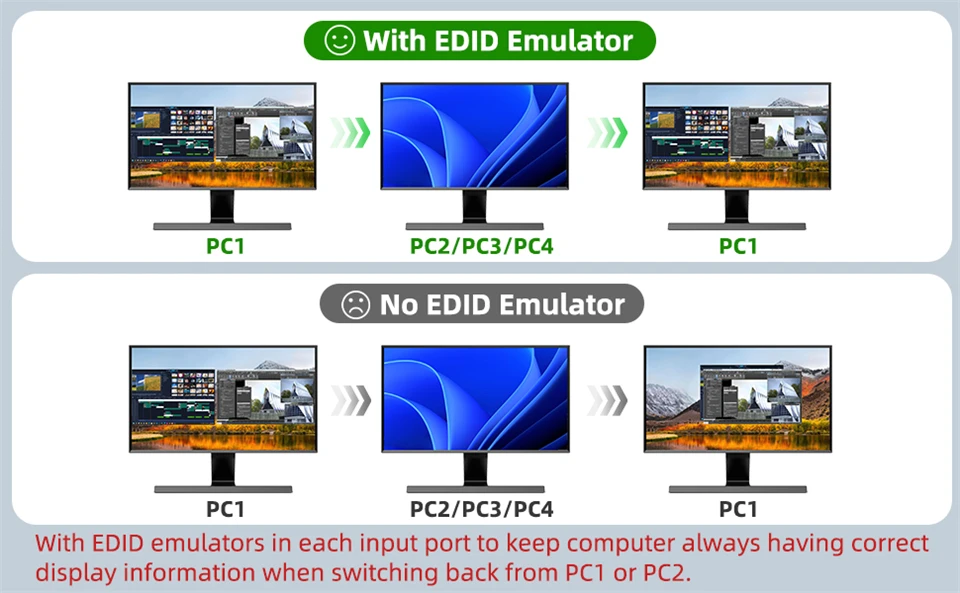
Support EDID lock screen-----EDID Emulator
USB3.0 dual monitor KVM switch can simulate the EDID of the display, when the monitor is switched between 4 computers, the original window order will not change.
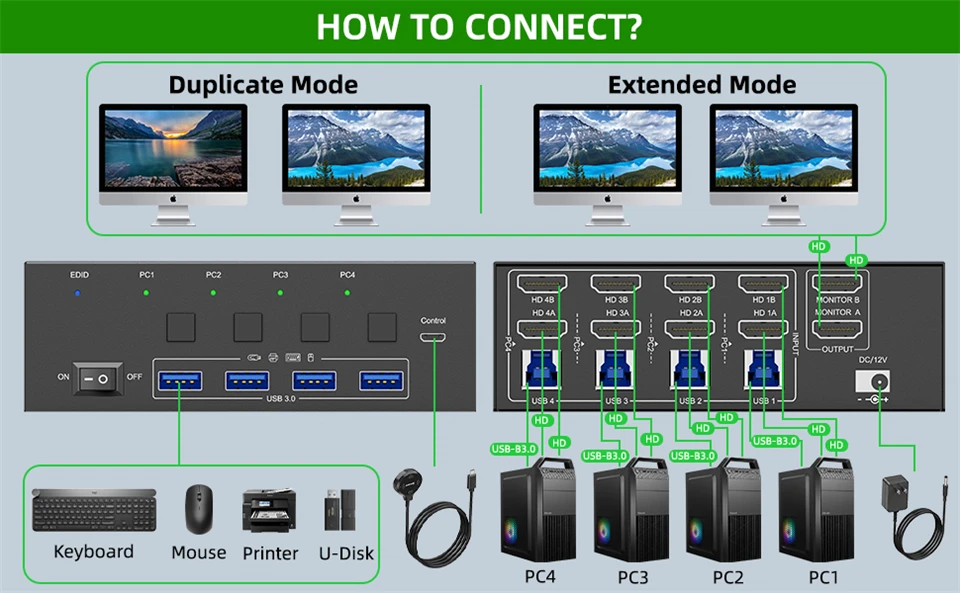
installation steps:
1. Insert the DC/12V adapter into the KVM ;
2. Plug the HDMI cable into the KVM and monitor;(Output)
3. Plug the HDMI cable and USB cable into the KVM and your computer/laptop (HDMI cables are not included)(Input)
HDM1 IN1 A + HDM1IN1 B + USB IN1=PC1
HDM1 IN2 A + HDM1IN2 B + USB IN2=PC2
HDM1 IN3 A + HDM1IN3 B + USB IN2=PC3
HDM1 IN4 A + HDM1IN4 B + USB IN2=PC4
4. Insert the mouse and keyboard into the KVM switch
Note:
1. Most of the reasons why only onevideo output works is because of incorrect connection. Please make sure eachcomputer have 2 HDMI cables connect to the KVM.
2. If the KVM switch does not work, you can turn off the switch on the panel and turn it on again after 2-3 seconds, and it will return to normal.
3.Please check the HDMI IN A1 & A2 & A3 & A4, HDMI IN B1 & B2 & B3 & B4 and USB IN1 & IN2 & IN3 & IN4 is corresponding, HDMI OUT A, HDMI OUT B is corresponding, NOT support mixed insertion.
4.Note: HDMI cables are not included

USB 3.0 Dual Monitor KVM Support 8K@60HZ
Supports high resolution up to 8K@60Hz and downwards.
Note: Only when both your computer Graphics card and monitor support 4K@144Hz then you can get 4K@144Hz effect, so if you want the max resolution you have to check your devices first.

4 Port USB 3.0 with 5Gbps
Supports 5Gbps data transfer speed , can transfer files in Seconds, Much faster than USB 2.0.
3 USB 3.0 ports, backward compatible with USB 2.0 and USB 1.1, share USB devices such as keyboard mouse scanner, printer, flash drive, etc.
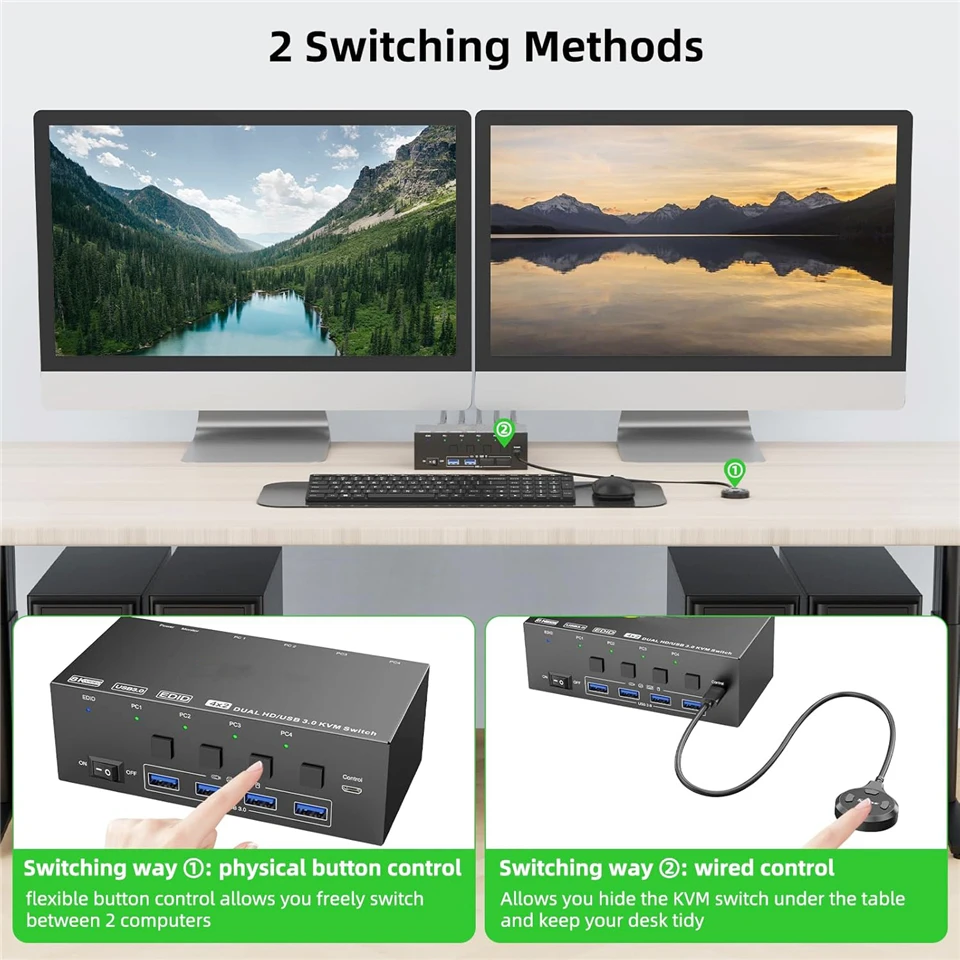
2 monitors 4 computers KVM Support 2 Switching Modes
Quickly switch between the 4 computers with just one click of the switch button on the panel or use the wired remote controller (included in the package).
Please note: This KVM does not support hotkey switching.


We are a foreign trade technology company headquartered in Shenzhen, specialized in serving Southeast Asian customers, providing customers with one-stop services such as electronic materials, electronic products, computers and peripheral equipment, crafts, electronic watches, wearables, overall solutions, etc. We can also help Southeast Asian customers to purchase a variety of goods from China, providing high quality products.
Find the right supplier for customers in China, grow together with customers, create miracles and the future.
The founder of the company has served in the electronics industry for more than 20 years, has rich experience and technology, has its own professional electronics factory and rich supply chain.