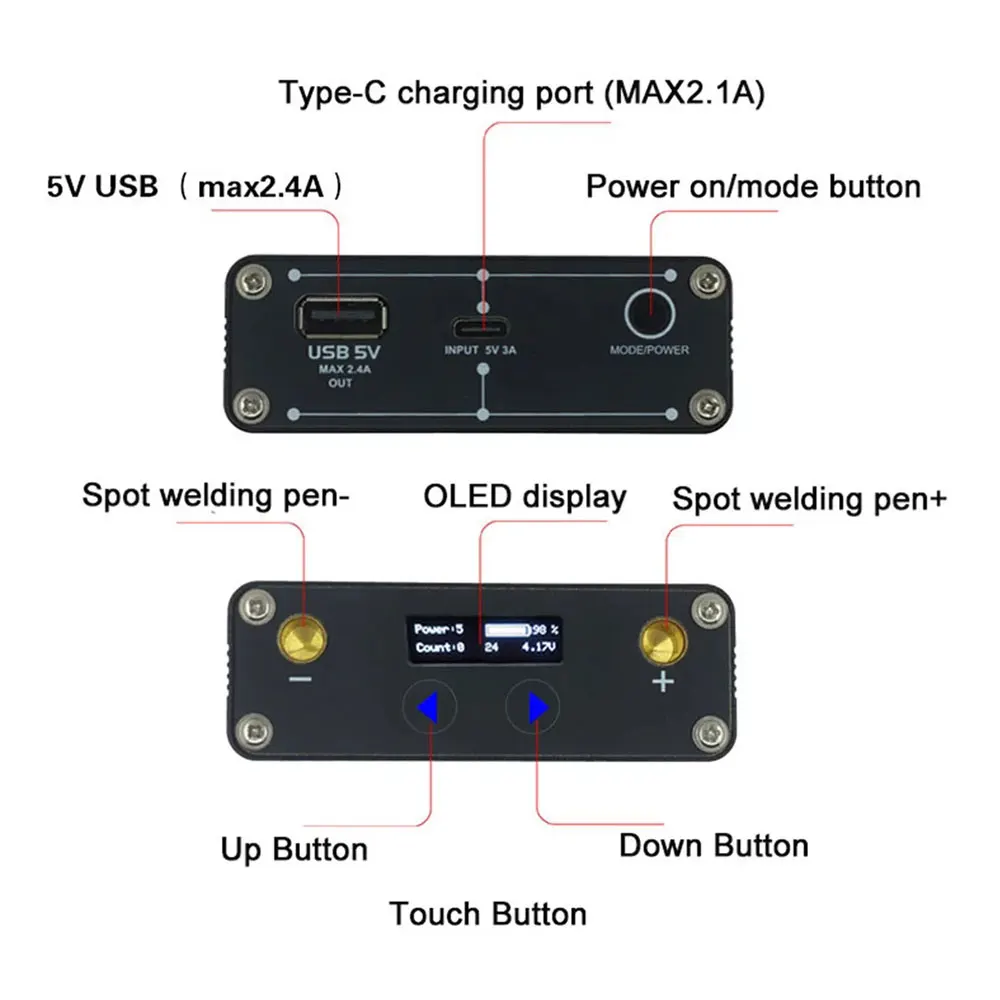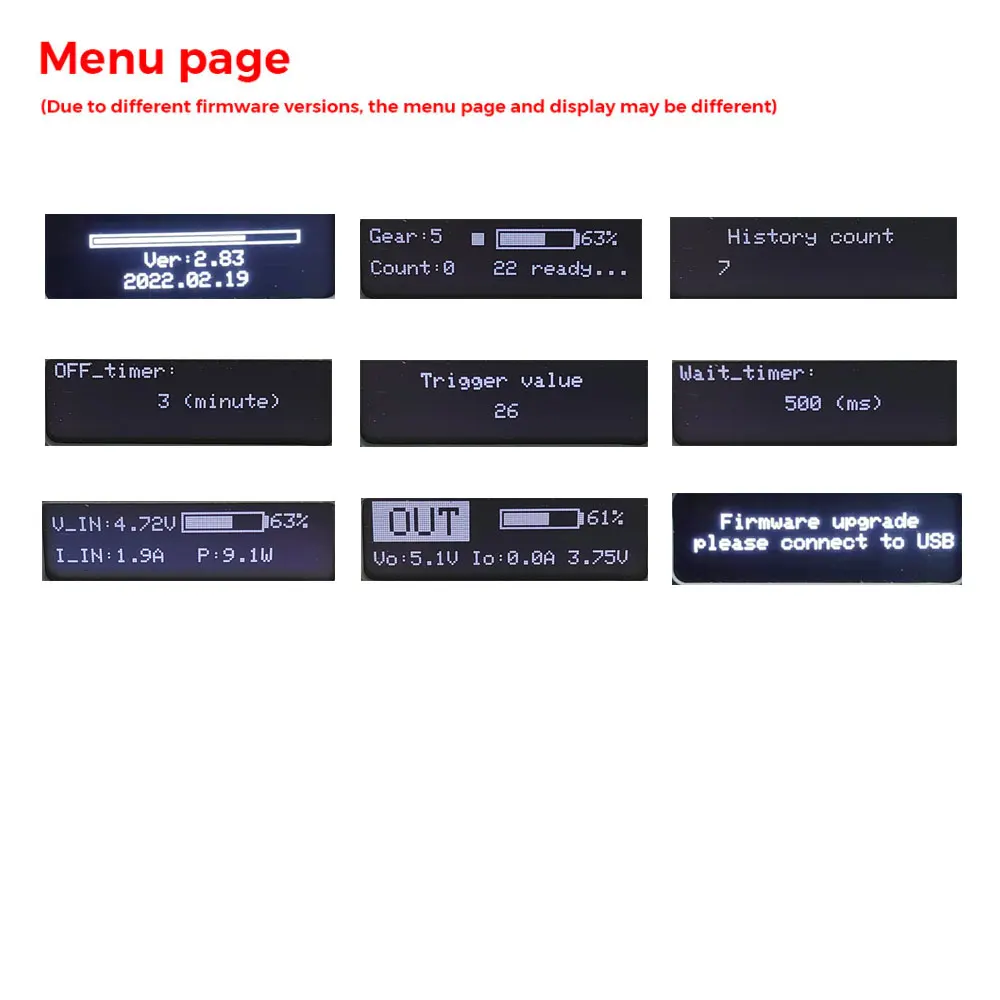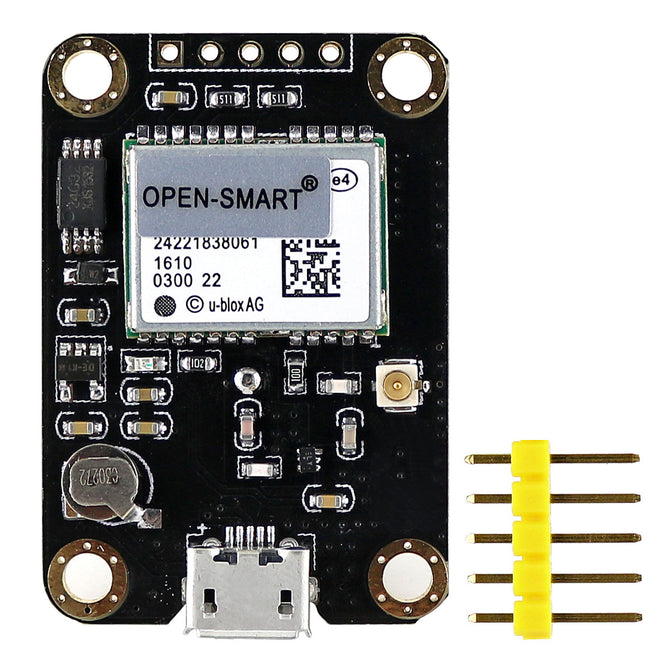MinderRC DH30 OLED Screen Portable Spot Welder For Max 0.15mm Nickel Strip Spot Welding Machine 18650 21700 5000mAh Lipo Include
: In stock
:
Trademarks Changes
We are running change all silver DH20 and DH30 to MinderRC trademarks. During the switching period, you may receive the MinderRC trademark or Welderkit trademark on the product and packaging. The product functions are exactly the same. If you mind, please place the order carefully.
Note: We suggest you choice the DH30 with 18W power adapter,if you not have a power adapter 5V above 2A current,can not charge for the high discharge Lipo battery inside the spot welder!
DH30 Specifications:
Screen: 0.91 Inch OLED
Material: Metal Case
Battery Capacity: 5000mAh
Welding Output: 4.2V MAX 650A
USB Output:5V MAX 2.4A
Charging Port: Type-C
Product Weight: 302g
Product Size: 103x83x29mm
DH30 Packaging Include
1 x Mini Spot Welder
1 x Welding Pen
1 x Type C Charging Cable
1 x 0.12mm*8mm*2m Nickel Plated Steel Belt
1 x User Manual
1 x EU/US/UK Power Adapter (Optional)
Spot Welding Power Setting:
Start with the first gear and increase the power slowly until it can be welded. Do not increase the power if it can be welded. Avoid MOS bombs. The black solder joints indicate that the power is too high.
When welding, press down the soldering pin lightly, and the nickel sheet and the battery can be bonded together. The harder you press, the less solid the welding will be. It will automatically trigger after pressing down for one second.
How to upgrade firmware
https://hobbyminder.com/blogs/downloads/dh30-firmware-v2-84
Very important:Before upgrading, please confirm whether the firmware is used for the spot welding machine or not. Wrong firmware will cause it to fail to boot.
DH30 upgrade steps:
Before upgrade the newest firmware, please power off the spot welder first.
Can only copy the .bin file to U disk,if copy wrong,spot welder will not power on.
1. Power off the spot welder,then long click the "Power On" button,not release,hold,then spot welder screen will show "firmware upgrade" informations ;
2. Still hold, then connect the data wire to computer,spot welder screen will show "Firmware to U disk", your computer will show a USB disk,then release the "Power on" button;
3. If you got a compressed file,unzip the downloaded compressed file to get the firmware ending in .bin;
4. Copy the .bin new firmware to U disk,when finish,disconnect data wire,power off and power on,Done.